




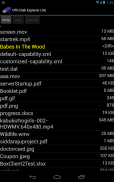





OTG Disk Explorer Lite

Perihal OTG Disk Explorer Lite
OTG Disk Explorer lets you to read USB flash drives as well as card readers from your Nexus 7 or Nexus 10 tablets. All you have to do is connect the flash drive to an OTG(On-the-go) cable then plug in the micro USB connector of your tablet, then open this app you will see all files in USB drive and you can open them with your favorite app viewers or editors. Current support FAT32 disk format of flash drives. Note: Lite version limit single file size to 30mb, if you need to open file larger than 30mb, please consider OTG Disk Explorer Pro.
For Wiki or Q/A, please reference this page:
http://andastudio.wordpress.com/kiwi-for-otg-disk-explorer/
If you have any issue for the app, please leave a message on this page:
http://andastudio.wordpress.com/otg-disk-explorer-bug-report/
OTG Disk Explorer membolehkan anda untuk membaca pemacu kilat USB dan juga pembaca kad dari Nexus anda 7 atau Nexus 10 tablet. Apa yang anda perlu lakukan adalah menyambung pemacu denyar kepada OTG kabel (On-the-go) kemudian pasangkan penyambung USB mikro tablet anda, kemudian membuka aplikasi ini anda akan melihat semua fail dalam pemacu USB dan anda boleh membukanya dengan penonton aplikasi kegemaran anda atau editor. Sokongan semasa format cakera FAT32 pemacu kilat. Nota: Lite had versi saiz fail untuk 30MB, jika anda perlu membuka fail yang lebih besar daripada 30MB, sila pertimbangkan OTG Disk Explorer Pro.
Untuk Wiki atau Q / A, lihat halaman ini:
http://andastudio.wordpress.com/kiwi-for-otg-disk-explorer/
Jika anda mempunyai sebarang isu untuk aplikasi, sila tinggalkan mesej di halaman ini:
http://andastudio.wordpress.com/otg-disk-explorer-bug-report/



























